I created a Google Form that looked like this:
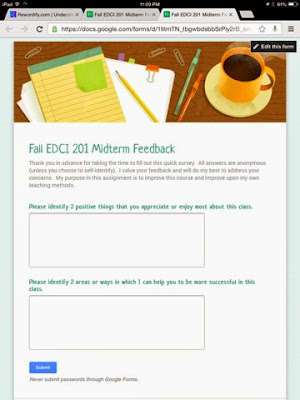 I wanted students to be able to anonymously provide their input without the fear that might surround potential handwriting recognition.
I wanted students to be able to anonymously provide their input without the fear that might surround potential handwriting recognition.
I asked my student to identify:
2 positive things they appreciate or enjoy most about the class,
and
2 areas or ways in which I can help them be more successful in class.
I didn't realize how vulnerable I would feel about this process until the first few responses began trickling in. Putting yourself 'out there' can be a difficult thing to do. Criticism, even when it's constructive can sting. It is in my nature to initially become defensive; to make excuses. But the real beauty in this process is the opportunity for change and self-growth. I am already a better teacher because of it. I will set a timer in class, so that my students know that I value their time as well. I will provide a more comprehensive exam review. And I will continue to share brain breaks with my students on a daily basis, because they love them, and they need them--even though they cut into my instruction time.
To see myself through my students' eyes has been humbling, and heart-warming experience. To have my students identify me as an, "enthusiastic, passionate, understanding, positive, caring, upbeat, happy, experienced, sweet, relate-able, credible, welcoming, engaging" teacher is everything I want to be for them. I want those traits in the next generation of teachers.
I entered all of the students' responses (22 out of 33) in Class Dojo and will share the results with the interactive pie graph tomorrow in class. Here is a snapshot of what the overview looks like:






