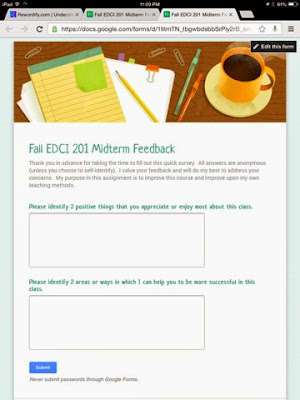For the past 12 years as a teacher, every time my birthday rolls around I have played a special game with my students. Typically, I ask students to guess my age by putting a number in a hat, and then write the anonymous guesses on the board. The 2nd graders guesses for the past several years have consistently been between 21-65!
Once the range has been determined, we play "Guess My Number" where students are challenged to guess my actual number in as few as guesses as possible. As each guess is given, the range grows smaller and smaller, until students are left with the correct answer. Afterwards, I share a special birthday treat with them.
This year I am not in my 2nd grade classroom, but I didn't want to break my streak, so I decided we'd play anyway. I created a simple Google Form that I sent to my students and then compiled the data using a web-based program called ChartGo.
Here are this year's guesses:
My college freshman are much better guessers than my second graders!
range: 28-42 mode: 42 mean: 36.5

.png)